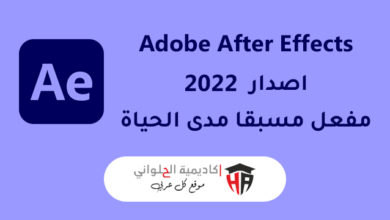After Effects CC 2019 Full | افترافكت 2019 تحميل مباشر بالتنشيط
After Effects CC 2019v16.0 Full تحميل مباشر بالتنشيط افترافكت 2019

After Effects CC 2019v16.0 Full تحميل مباشر بالتنشيط افترافكت 2019,كامل ,كراك,باتش
after effects ماهو ؟
هو برنامج رسومات متحركة ومونتاج، يستخدم البرنامج في صناعة الفيديو الرقمي، الأفلام، المؤثرات الخاصة والأعمال التلفازية.
الشركة المنتجة :
يتبع البرنامج الشركة العريقة ادوبي سيستمز Adobe الرائدة بدون منافس حقيقي في برامج التصميم والجرافيك والمزيد.. رابط الموقع الرسمي للبرنامج هنــــــــا
بينات وتفاصيل الاصدار
- الاصدار : After Effects CC 2019v16.0
- تاريخ الاصدار : October 2018
- حجم الملف : 1.9 GB
- التوافق : فقط 64bit

متطلبات التشغيل :
4 GB of GPU VRAM Additional disk space for disk cache (10GB recommended) اانقرللفتح والاغلاق لمشاهدة متطلبات الشتغيل
Minimum system requirements for After Effects CC
Minimum requirement
Processor
Multicore Intel processor with 64-bit support
Operating system
Microsoft Windows 10 (64 bit) versions 1703 (Creators Update) and later
RAM
8 GB minimum (16 GB recommended)
Hard disk space
5GB of available hard-disk space; additional free space required during installation (cannot install on removable flash storage devices)
Monitor resolution
1280×1080 or greater display resolution
Internet
Internet connection and registration are necessary for required software activation, validation of subscriptions, and access to online services.*
مزايا الاصدار 2019
With better precision, and the ability to switch between pin types, control your animations with the Advanced pin that enables you to scale and rotate your mesh to detailed precision. The Bend pin lets you create different deformations by curving and bending your animations. The bend pin rotates or scales the puppet mesh, but follows the position of the other pins in the mesh. For more information, see Types of pins in the Advanced Puppet Tool. Z-depth can now be extracted by the 3D channel extract effects from a nested composition that contains 3D layers. This and other depth related effects can be found in the 3D channel effect option. These can be used to apply 3D depth effects to the composition layer, such as a depth of field blur, or to generate a matte for depth compositing or color correction. Depth passes can be generated by the Classic 3D or Cinema 4D Renderer for 3D layers. A depth pass lets you combine objects behind others or apply effects that change with distance, such as depth of field. For more information, see Depth passes for 3D compositions. After Effects uses an updated JavaScript engine that allows modern programming techniques. Performance of evaluating expressions can be up to 5x faster, depending on the expression. Though the new JavaScript engine is compatible with the Legacy ExtendScript engine, there are differences between them. You may need to rewrite some expressions for the new JavaScript engine. You can select between the two engines in Project Settings. For more information, see Expressions: JavaScript engine. This release introduces the following expression reference methods and attributes: Motion graphics involve keyframes and when the length of a composition changes, the keyframes must be adjusted as well, involving repetitive work when iterating. The Responsive Design features in After Effects, allow you to author graphics that adapt to later changes. Responsive Design – Time in After Effects enables adaptive time-stretching when a composition is nested or exported as a Motion Graphics template. When the in and out points of the composition are adjusted, the duration of protected regions is preserved and unprotected regions are time-stretched. For more information, see Add responsive design to your graphics. The Essential Graphics panel allows you to group controls together, control font properties, and add controls for CSV and TSV spreadsheet data sources to a Motion Graphics template. You can attach spreadheet data to your composition and add the data to the Essential Graphics panel. You can edit this data within the panel and also export them as Motion Graphics templates to Premiere Pro. In Premiere Pro, you can now add your own spreadsheet to a data driven After Effects Motion Graphic template (MOGRT) and drive the animation or make changes to the data in the MOGRT. For more information, see Motion Graphics templates in After Effects. Innovative new curve adjustment tools make selective color grading simple and straightforward. Two axes allow you to adjust Hue to Hue and Hue to Luma values with a clear visual representation. This provides precision to take the guess work out of curve adjustment. For more information, see Selective color adjustment with the color correction curves. اانقرللفتح والاغلاق لمشاهدةالمزايا
Advanced Puppet Tool: New Advanced Pins and Bend Pins

.jpg)
طريقة التثبيت والتنشيط بالفيديو
والان اخي الكريم بعد سرد كا ماسبق ننتقل الي التحميلات.
التحميلات
لتحميل البرنامج ملف واحد فايل ابلــود او فـورنـــت او دوبلــودز
لتحميل البرنامج مقسم 4 اقاسم
فايل ابلود قسم 1 + قسم 2 + قسم 3 + قسم 4
فــورنــت قسم 1 + قسم 2 + قسم 3 + قسم 4
دوبلــــودر قسم 1 + قسم 2 + قسم 3 + قسم 4
لتحميل ملف التنشيط منفصل
تحميل كراك التنشيط فايل ابلــود او فـورنـــت او دوبلــودز
-
لتحميل اصدار مختلف قم بزيارة قسم برامج التصميم هنـــــــــا
-
للابلاغ عن رابط لايعمل انقر الزر تبليغ عن رابط لايعمل
انشر الـمقــــال لدعم الموقع